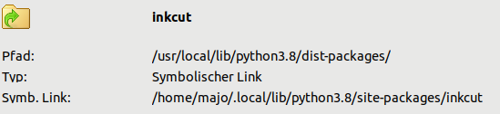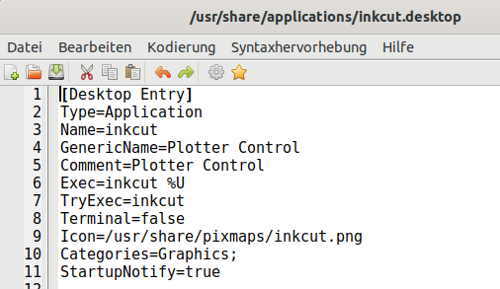Ok so trying to get inkcut up and running on Ubuntu 18 and have installed the standalone inkcut 2 and have it running and have installed the inkcut exention files to the .config/inkscape/extensions folder but when I restart inkscape and check the extensions, it does not show up on the list. I have checked and the files are there for sure. Not sure where I am going wrong. I am no linux expert , for sure , but do know my way around it. BTW I am trying to print to an old Roland PNC-1100 through a usb/parallel converter.
-
-
Can you run
ls ./config/inkscape/extensionsand make sure it looks like this:$ ls .config/inkscape/extensions/ inkcut_cut.inx inkcut_cut.py inkcut_open.inx inkcut_open.py inkcut.py README.mdMake sure it did not extract into a subfolder.
-
FYI: Starting with Inkscape v1.0 installing into a subfolder going to be a feature.
wiki.inkscape.org/wiki/index.php/Updating_your_Extension_for_1.0
-
I am having similar issues. I cant see it as an extension and either haven't found or don't know how to install the standalone version. I would sure love to use this, but I'm new to linux and need a little guidance.
$20 US reward LOL
Jim
-
Linux? There are hundrets of distributions/versions out there, no one knows your's...
But I can commit that the actual version doesn't show the extension in Ubuntu 20/10 - Inkscape 1.0.1 when initially installed.
Further more the standalone version wasn't shown also, it must be started by command line.
IIRC I had to create a symlink in /usr/local/lib for the installation in ~/.local/lib was not found.
and copy/create the desktop entry in /usr/share/applications
-
My distro is xubuntu, Ill look into that
Thanks -
A little over my head. Would the command to create the symlink look anything like this?
ln -s /usr/local/lib/python3.5/dist-packages//usr/local/lib/python3.5/site-packages/
-
ln -s /usr/local/lib/python3.5/dist-packages//usr/local/lib/python3.5/site-packages/
ln -s /usr/local/lib/python3.5/dist-packages/ /usr/local/lib/python3.5/site-packages/
1st, a space is missing in between
2ns, I'm quite shure that there is is no inkcut directly in site-packages. You must link the dir with the inkcut files.For I have a Silhouette Cameo Cutter I'm testing with the Inkscape-Silhouette plugin at time.
Positioning is awful put plot quality and pressure control on sharp edges seems much better than with Inkcut.3rd, Plugin still does not run at my system, I must start Inkcut individually.