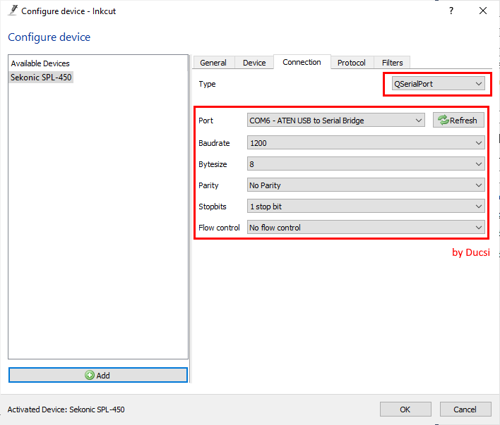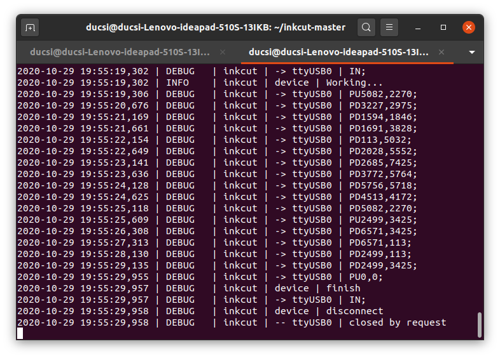Hello,
I have an old ink plotter, Sekonic SPL-450, its an A3 size plotter. I wanted to bring it back to life...
On Windows, the serial port connection didn't want to work at all.
It took a long and deep investigation to find out that the twisted.internet.serialport and its reactor were causing the problem.
Instead of using twisted.internet.serialport I think it is better to use QSerialPort because that is made to live with the Qt event-loop.
So I made a new connection type (in inkcut\device\transports) that uses only QSerialPort!
I'm on:
Inkcut Version: 2.1.2dev
Python: 3.7.9
system='Windows', release='10'
Qt: 5.15.1
(I think the latest of everything.)
I can control the plotter nicely with the joystick buttons, I can also transfer files now!!
However, I don't know how to upload all this to git, so I welcome the advice of an experienced developer.