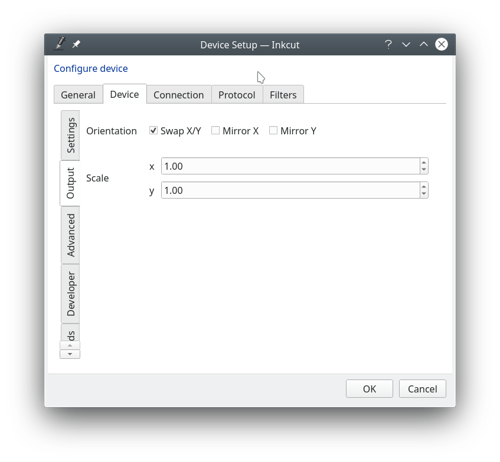I have to mirror Y to get correct resulst at my plotter - is there a possibility to make this setting in device settings, so that the preview is correct? Otherwise I see preview mirrored to the correct output...
-
-
Thanks, yes this is on my todo list as my new cutter does this as well.
-
Please let me know when you solved it :)
Thanks for your great work!
-
I made a change for this. It's not yet in the main code base. Can you please give it a try with
pip install https://github.com/codelv/inkcut/archive/refactor-ouput-orientation.zip -
I made an update (as you described it) - but cannot find the setting? Plot is mirrored as well...
-
-
With pip install github.com/codelv/inkcut/archive/refactor-ouput-orientation.zip it's not there :(
-
OK I'll merge it into the main branch and try a normal update. Can you try the same command with "pip3" instead if "pip". Not sure which is being used.
-
It's now merged, please update and see if the options is there.
-
pip3 install git+https://github.com/codelv/inkcut.gitIs it correct? I do not see the settings - only swap x/y is there :(
-
Try adding the
--upgradeflag, it probably is saying inkcut is already installed and doing nothing.pip3 install --upgrade git+https://github.com/codelv/inkcut.git -
Such a quick answer <3 - works perfect.
And you refactored something about swap x/y too? What's the difference to older version?
-
Yes, swap x/y now is just a 90 deg rotation. So you should not need to mirror (but can if needed). It also correctly repositions the plot to avoid sending all 0 on one axis as it did before.
-
I'll give it a try after my holidays :)
-
works perfect with only swapping x/y, thanks!